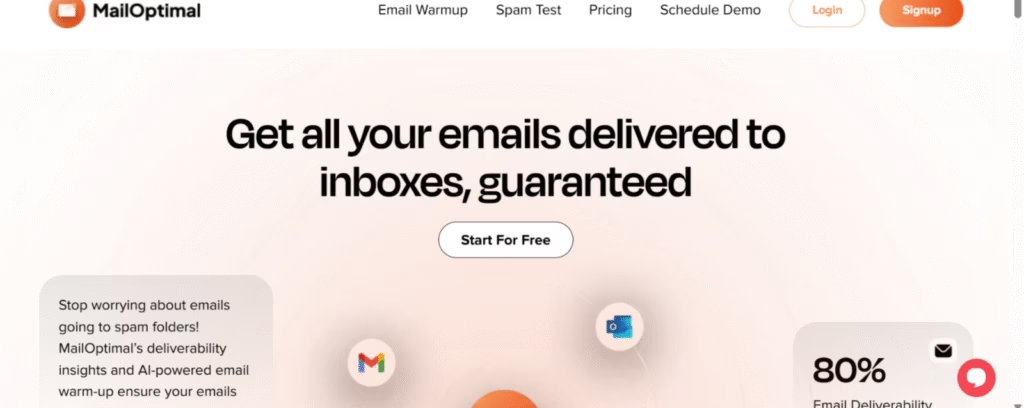Email Warm-Up: Choosing the right email warm-up tool is critical for anyone looking to launch successful cold email campaigns, improve deliverability, and protect their sender reputation. The best solutions automate inbox placement, gradually ramp up sending volumes, and monitor technical health so your outreach lands in the inbox—not spam. Here are the 10 best email warm-up tools to consider in 2025, featuring advanced solutions like MailOptimal and other leading platforms:
1. MailOptimal
Features:
- Unlimited email warm-up for all mailbox types.
- Advanced AI-powered warming (reply management, inbox placement simulation).
- Custom warmup templates and multiple warmup modes (slow, balanced, aggressive, and custom).
- Real-time deliverability testing and blacklist monitoring.
- Fast setup and easy connection for any email provider.
- DNS health monitoring (SPF, DKIM, DMARC).
Best For: Businesses, marketers, and agencies needing customization, automation, and deep deliverability analytics at scale.
2. Warmup Inbox
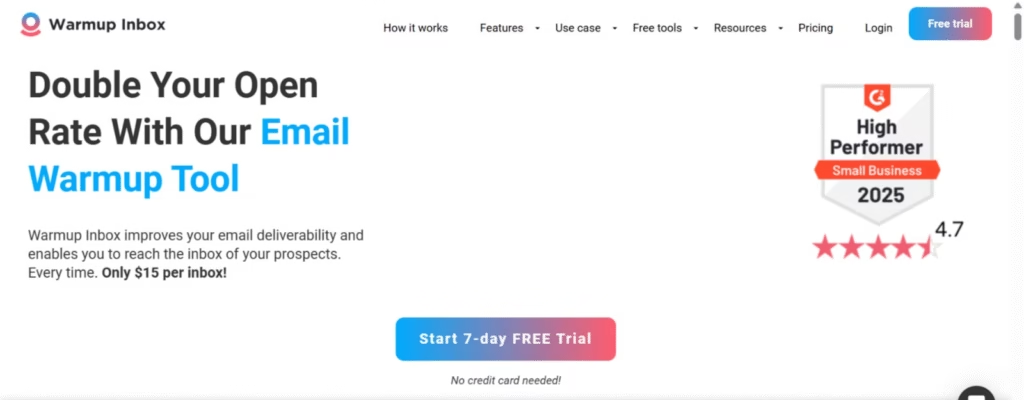
Features:
- Automated warmup with a vast, real-user mailbox network.
- Slowly increases send volume and inbox interaction.
- Easy setup and reporting on inbox and spam placement.
Best For: Beginners or those with new domains seeking a simple, automated solution.
3. Lemwarm
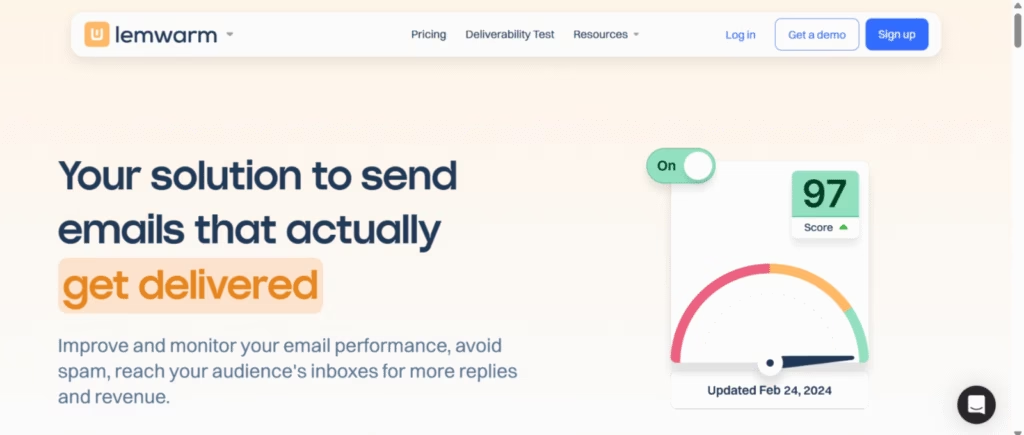
Features:
- AI-powered interactions mimicking real conversations.
- Covers Google, Outlook, SMTP.
- Automated gradual scaling and reputation-building.
Best For: Sales teams and high-volume outreach needing smart automation.
4. Mailreach
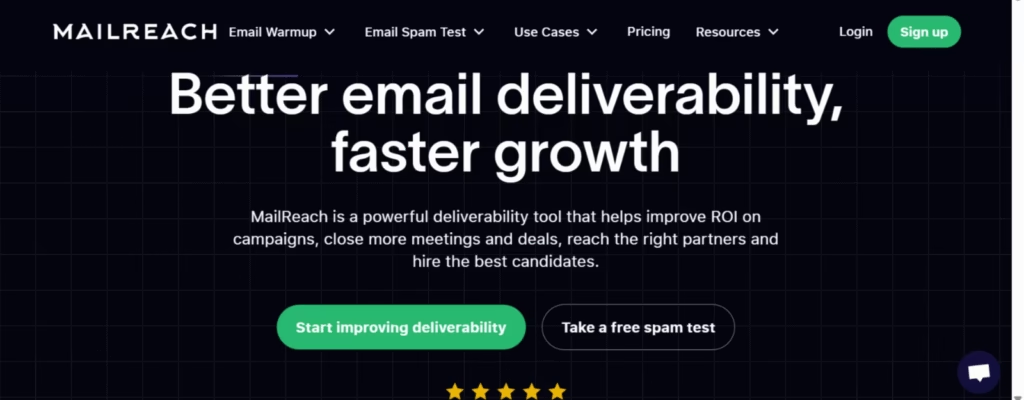
Features:
- Multi-email account warming for agencies/teams.
- Automated scaling, inbox monitoring, blacklist/health checks.
- Works across all email platforms.
Best For: High-volume senders, agencies aiming for comprehensive warmup control.
5. Warmy.io
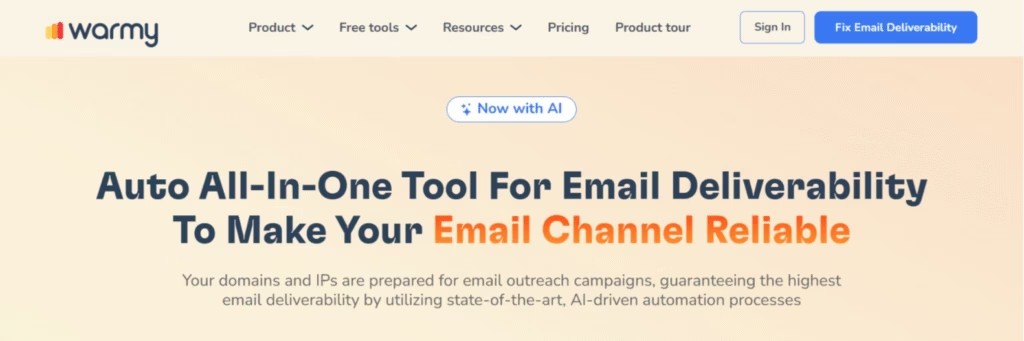
Features:
- AI-driven warmup engine.
- Granular campaign customization (language and topic-based warmup).
- White-label and agency options.
Best For: Agencies and advanced senders with niche deliverability needs.
6. Warmbox
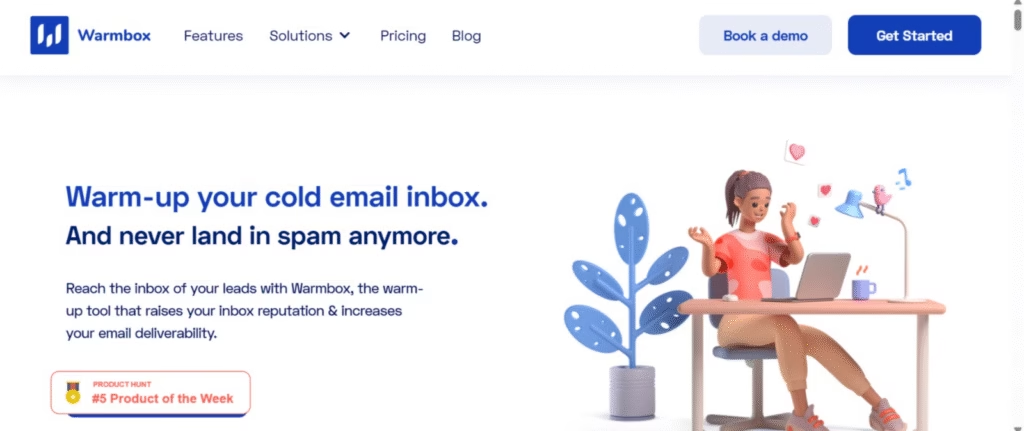
Features:
- AI-created inbox interactions (open, reply, flag as important).
- Timezone targeting and flexible templates for everyday use.
- Automatic inbox placement monitoring.
Best For: AI-first automation and users who want regional/ESP customization.
7. Mailmeteor
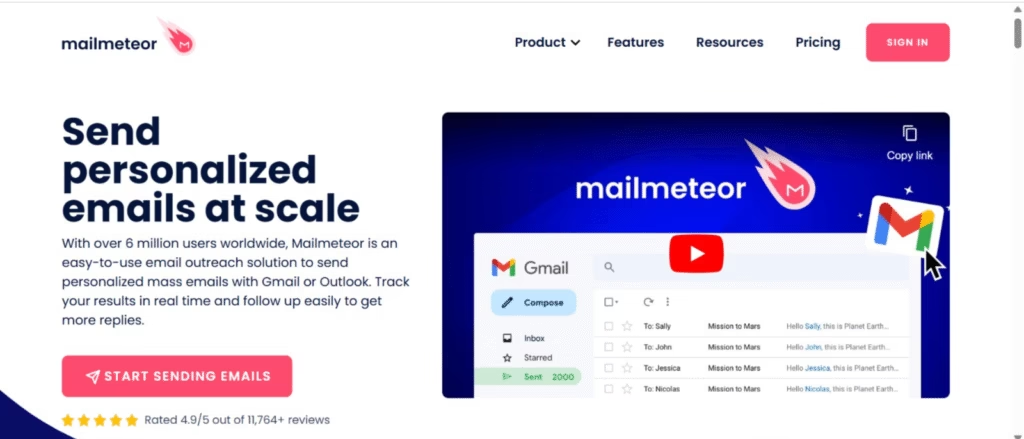
Features:
- Seamless integration with Gmail and Google Workspace.
- Autopilot ramp-up, email verification, throttling, and analytics.
- Free and low-cost plans for personal or lightweight use.
Best For: Gmail users and small teams wanting all-in-one outreach tools.
8. Mailwarm
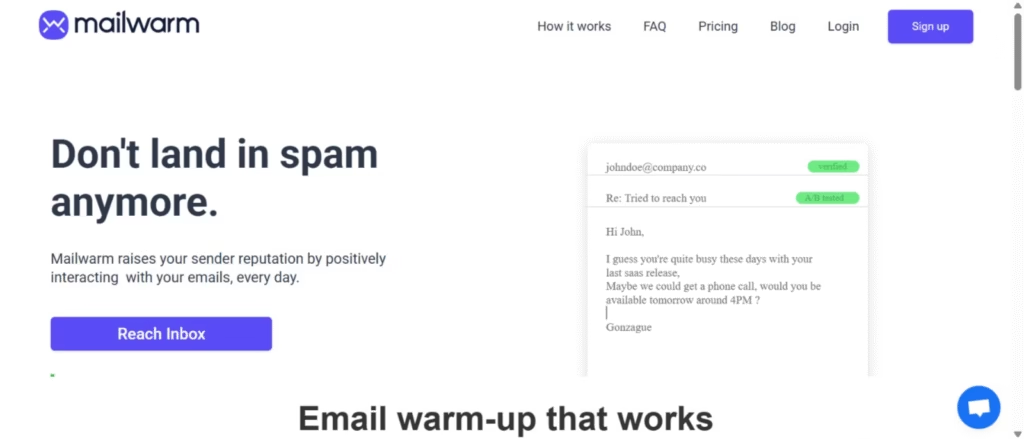
Features:
- Simple daily volume increase, automated engagement.
- Reports on warmup status and spam detection.
Best For: Small businesses and solopreneurs needing easy, hands-off warming.
9. Snov.io
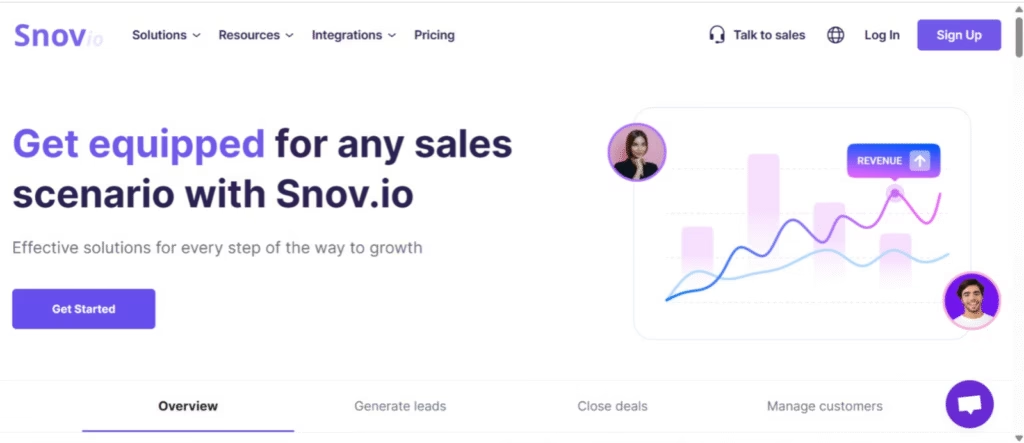
Features:
- Built-in warmup as part of an engagement platform.
- Customizable sending schedules, ramp-up, and campaign settings.
- Intuitive setup with reporting.
Best For: Sales-driven brands needing integrated outreach + warmup.
10. QuickMail Auto Warmer
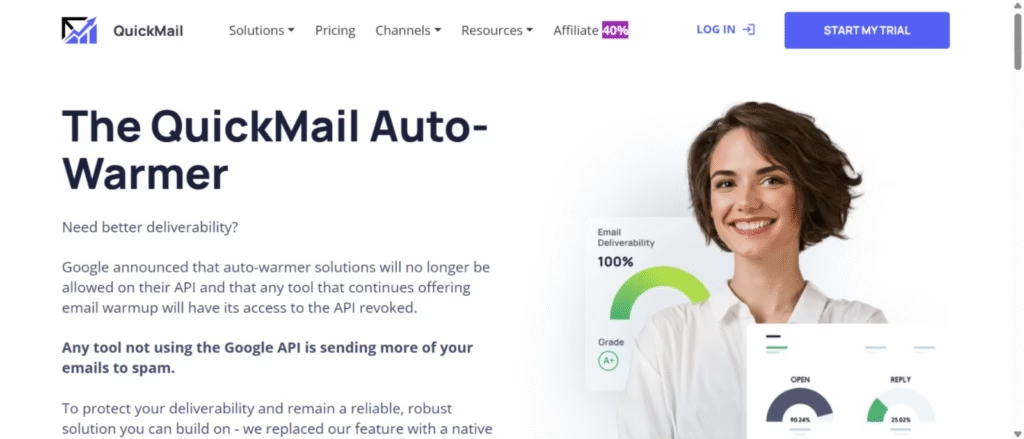
Features:
- Community-based inbox interactions.
- Inbox rotation and live monitoring.
- Simple setup and support.
Best For: Teams or individuals needing out-of-the-box automation for deliverability.
Key Features to Look For
AI-powered engagement:
Simulating real replies, opens, and interactions for reputation growth.
Custom warmup templates:
Configure schedules, messaging styles, and ramp-up strategies.
Blacklist monitoring:
Check and alert on listing risks with fast remediation.
Realistic inbox placement:
Test/email placement on real inboxes (not just simulated).
Comprehensive analytics:
Granular reports on delivery, opens, replies, volume increases, and sender score.
Works with all providers:
Flexible setup for Google, Outlook, SMTP, and custom domains.
Why Choose MailOptimal?
MailOptimal stands out for its limitless warmup, advanced AI algorithms, flexible template system, and dynamic modes—giving users full control over deliverability optimization across all mailbox types. It combines automated processes, deep analytics, and instant DNS/blacklist health checks to ensure your emails consistently reach the inbox, even for high-volume or complex senders.
Frequently Asked Questions (FAQs): Email Warm-Up
Q1: What is email warm-up and do I need it?
Email warm-up is the process of gradually increasing email sending activity from a new or inactive mailbox to build a positive sender reputation. It’s essential for anyone using cold email campaigns to avoid spam folders and boost deliverability.
Q2: How do email warm-up tools work?
These tools send and receive automated emails with real mailboxes, interact with messages (reply, open, archive), and mimic natural mailbox behavior to train email providers to trust your address.
Q3: Can I use MailOptimal with any email provider?
Yes, MailOptimal allows connection to all major providers (Gmail, Outlook, Yahoo, SMTP-based, and custom domains).
Q4: What’s the difference between manual and automated warm-up?
Manual warm-up requires you to send and reply to emails yourself over time. Automated tools, like MailOptimal, handle this process for you at scale.
Q5: How long should I warm up my email account?
Typically, a 2–4 week warmup period is recommended before starting full outreach, depending on your sending goals.
Ready to boost your deliverability?
Explore MailOptimal’s advanced warmup technology and take full control of your outreach success.
Email Deliverability Tools: Top 8 Email Deliverability Tools to Land Your Emails in the Inbox