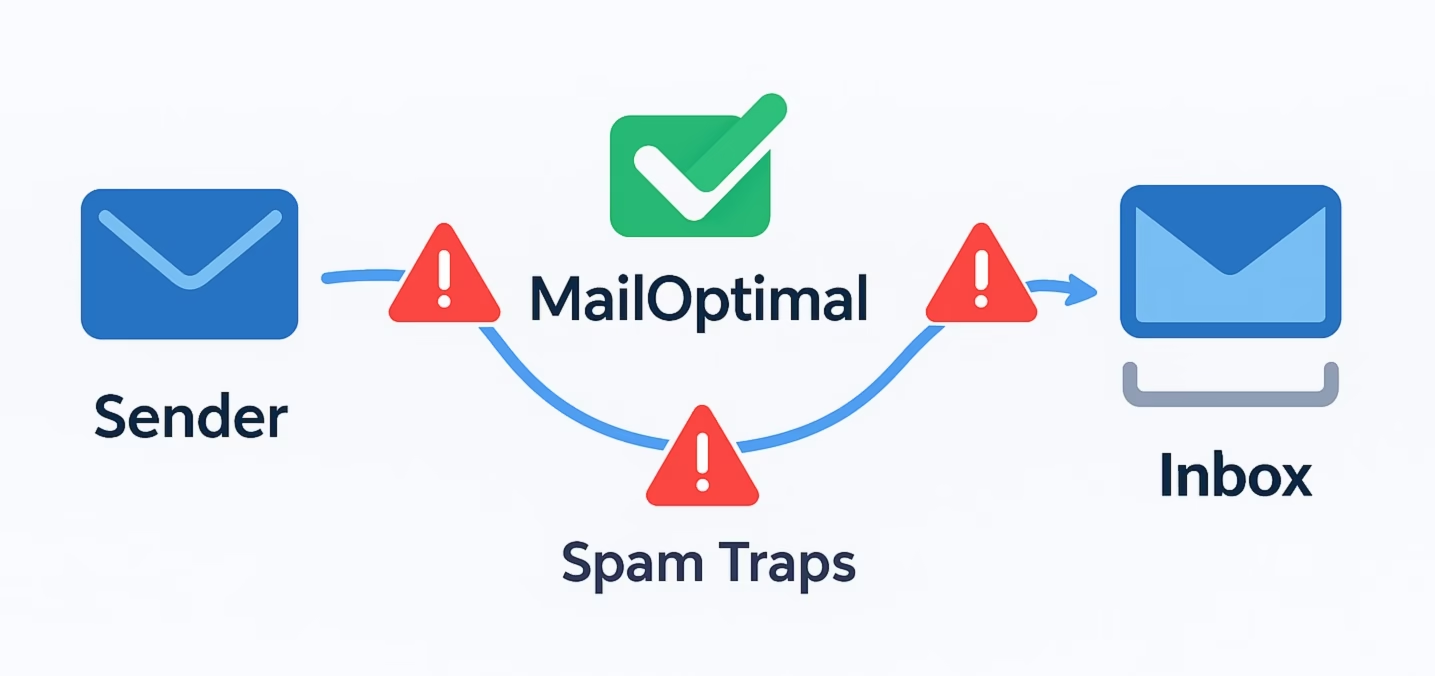Email List: Email deliverability matters. If your emails don’t reach people, your work is lost. Spam traps are a big reason why campaigns fail. These are fake email addresses made to catch senders who do not follow good list-building habits. They show up in old, purchased, or poorly managed lists. If you send to one, your emails might start landing in spam folders or get blocked altogether. For MailOptimal users, it’s essential to find and remove these spam traps fast.
What Are Spam Traps?
Spam traps are special email addresses. They do not belong to real people. ISPs, email security groups, or mailbox services create these traps. Their primary role is to identify and block malicious senders and emails.
There are three main kinds:
- Pristine traps: Never used by real people and planted online, waiting for bulk collectors.
- Recycled traps: Old, dormant accounts are now turned into traps after prolonged inactivity.
- Typo traps: Misspellings in domains like “gmal.com” instead of “gmail.com.”
Spam traps never open, click, or reply to emails. If you hit a trap, your sender reputation drops. This can get your domain blocked or blacklisted.
How Spam Traps Get Into Your List
Spam traps sneak in when you:
- Add emails from old, bought, or scraped lists.
- Make typing mistakes when entering addresses.
- Forget to clean your list and keep inactive subscribers who might turn into traps.
To keep your list clean, keep to the basics:
- Use double opt-in signups.
- Never buy lists.
- Only add emails you know are real and have permission to use.
How To Spot Spam Traps in Your Email List
Tools like MailOptimal make it easier to spot problem emails. Here’s how you can find traps:
1. Look at Engagement
Spam traps never act. If someone never opens, clicks, or replies to your emails for 30–90 days, be careful. Group those emails and check them.
2. Watch for Bounces
Lots of hard bounces mean trouble. This is a sign of old or recycled spam traps, especially if bounces come from role-based or strange-looking addresses. MailOptimal’s reports highlight high bounce rates, allowing you to act quickly.
3. Check How You Got Each Address
Break down where each email came from. Emails added a long time ago or from partners with weak rules are risky. MailOptimal shows when and how emails were added, making it simple to isolate shady addresses.
4. Scan for Typos and Role Addresses
Use validation tools to identify typos and generic addresses, such as “info@” or “admin@.” Not all are traps, but most are risky. Double-verify these with MailOptimal before a campaign leaves your outbox.
How To Remove Spam Traps from Your List
Don’t panic. You can clean your list in a few steps. Be thorough and use the right tools.
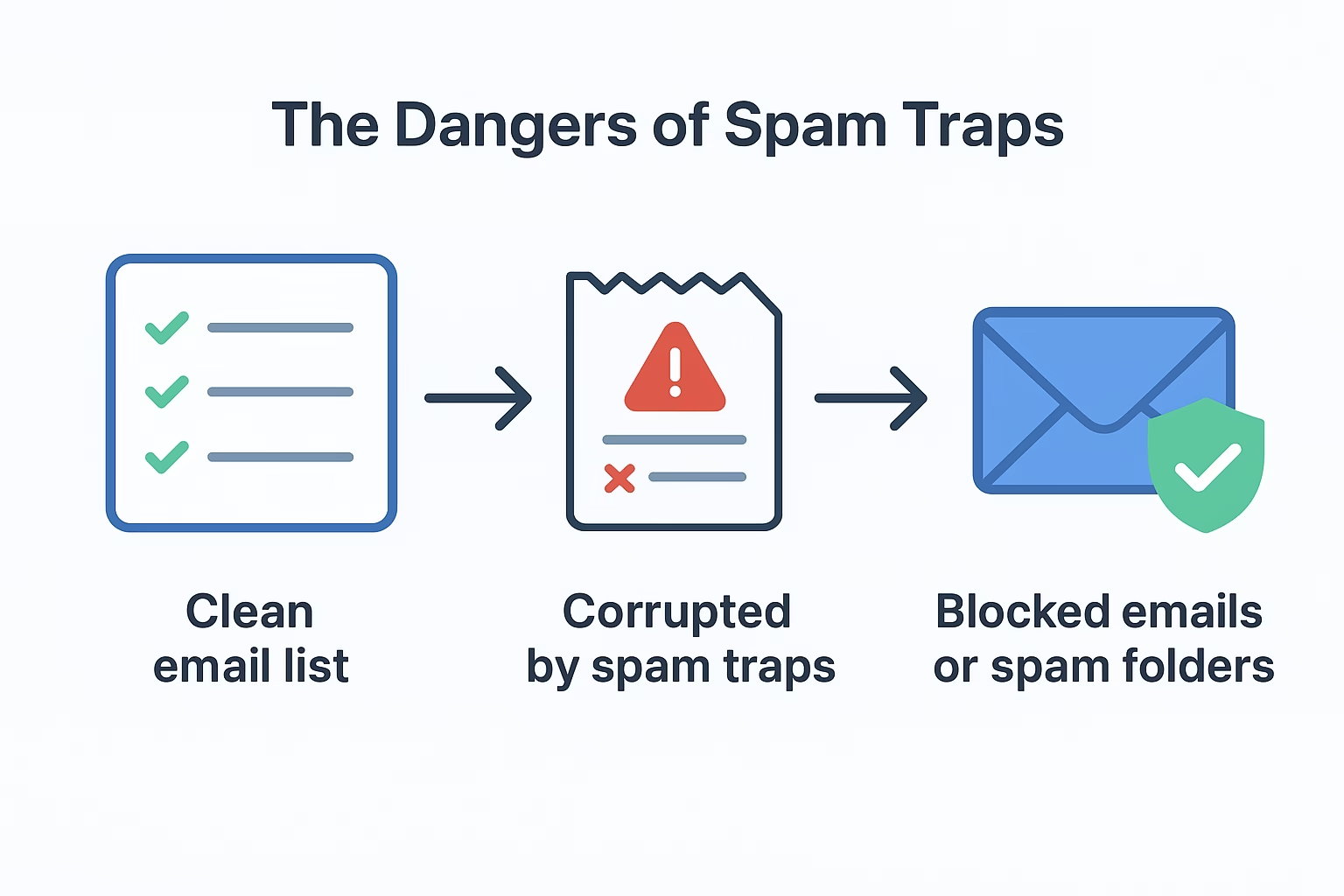
1. Segment and Suppress the Quiet Contacts
Anyone who hasn’t acted in 3–6 months gets flagged. You can try a re-engagement email or suppress them. MailOptimal can do this automatically and help you track who isn’t responding.
2. Validate Every Address
Run your list through MailOptimal’s validation. It checks if addresses are real and active, looks for typos, and tests domain setup. Risky addresses can be flagged, cleaned, or set for double-confirmation.
3. Try a Win-Back Campaign
Before cleaning for good, send a last-chance email. This asks people to reply or click if they want to stay. Those who don’t reply should be removed. Spam traps won’t respond, so you’ll catch them this way too.
4. Remove Bad Addresses
If an address is fake or never responds, delete it. Don’t wait. Keeping these hurts your sender’s reputation. MailOptimal can automate this for you and keep a log in case you need it later.
How MailOptimal Helps Keep Lists Clean
MailOptimal is designed to protect and maintain a strong sending reputation. You get:
- List validation at upload and before sending.
- Inbox placement analytics for early warning signs.
- Blacklist monitoring to watch for reputation drops.
- DNS and predictive analytics to flag issues before you hit traps.
- Engagement analysis to help segment and clean email lists effectively.
These features let agencies and teams avoid spam traps before they even become a problem and keep campaigns performing at their best.
Frequently Asked Questions (FAQs): Email List
Q1: How do spam traps hurt email deliverability?
A: Sending to a spam trap damages your reputation right away. You could get blocked, and your emails might never reach real subscribers.
Q2: What are some warning signs of spam traps in my list?
A: Signs are lower delivery rates, higher bounces, groups of emails with no interaction, and role or typo addresses.
Q3: Can validation alone remove all spam traps?
A: Not always. Validation works best with regular cleaning, tracking how emails are collected, and engagement checks.
Q4: Should I try to re-engage inactive addresses before deleting them?
A: Yes. Send a re-engagement email. If you get no answer, remove the address. This way, real users stay, and traps go.
Q5: How does MailOptimal prevent future spam traps?
A: It combines real-time validation, source tracking, blacklist checks, and analytics to catch and stop spam traps at every step.
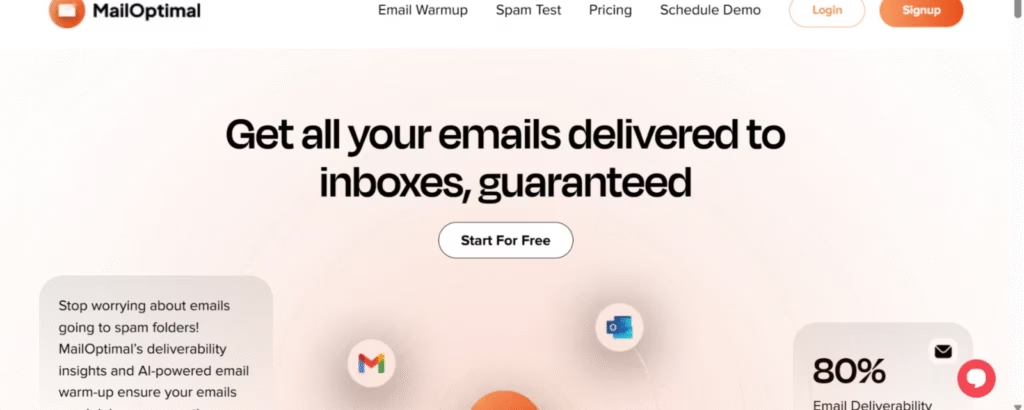
Spam traps in your email list pose a real threat, but with the right tools and habits, they’re easy to spot and remove. Using MailOptimal, you can clean your list, protect your sender reputation, and make sure every campaign lands in the inbox where it belongs.
Email Deliverability Tools: Top 8 Email Deliverability Tools to Land Your Emails in the Inbox