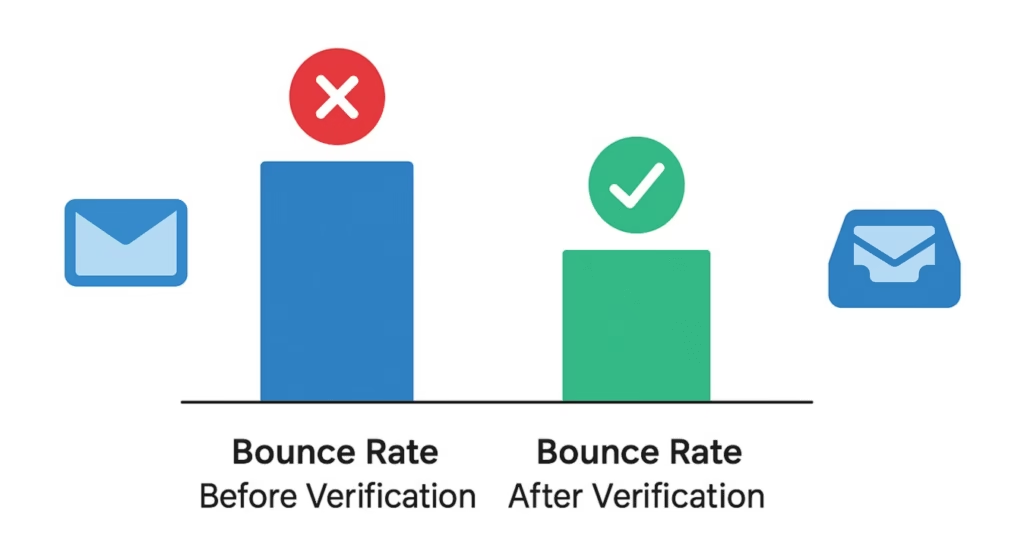Bounce Rates: Reducing bounce rates with list verification is the first step for anyone who wants results from email campaigns. Every business and agency wants emails to reach inboxes and not bounce back. If your bounce rate is high, few people will see your message. That means wasted chances and lower sales, no matter your business size.
What Are Email Bounces?
When you send an email and it cannot reach the person, it “bounces.” This means the message goes back to you, undelivered. There are two kinds:
- Hard bounces: The address is wrong, closed, or never existed.
- Soft bounces: It is a working address, but there is a temporary problem, like a full mailbox or server error.
Too many bounces are a red flag for big email providers. They may think you are sending spam. If you don’t fix the problem, your emails might stop reaching anyone.
Why List Verification Matters
List verification is how you check if the email addresses on your list are good. This step catches typos, fake, and closed emails before you send anything. It also helps you find “disposable” addresses—ones used once and thrown away. A clean list means:
- More emails land in inboxes, not the spam folder.
- Fewer blacklists and warnings.
- Better numbers for opens, clicks, and replies.
More companies now clean their lists before sending. The average bounce rate for all email marketing is about 10%. To achieve strong results, aim for a rate of under 2%.
How MailOptimal Makes List Verification Easy
MailOptimal checks your list for you. It finds addresses that are:
- Spelled wrong.
- Not in use.
- Disposable.
- Attached to spam traps.
With every upload or list update, MailOptimal scans for problems—automatically and quickly. When you use it, you get notifications about risky emails. The system tells you what to fix before you hit send. MailOptimal also verifies your DNS settings (SPF, DKIM, and DMARC) to enhance trust with inbox providers.
Best Practices to Reduce Bounce Rates
1. Double Opt-In
Ask new sign-ups to confirm their address. Send a welcome email and wait for a reply or a click. Fake or misspelled emails won’t pass this check.
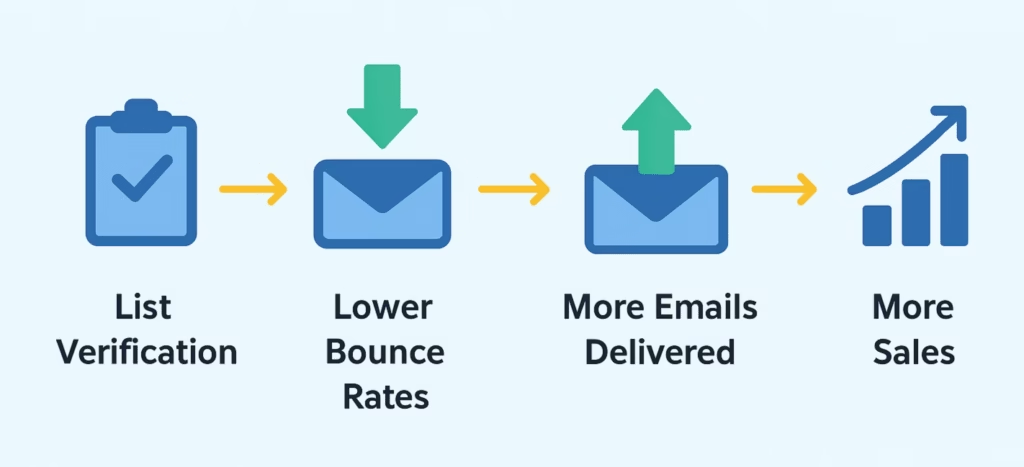
2. Clean Lists Regularly
Set your schedule. Clean every month if you send a lot. If not, every 2-3 months is enough. Remove any addresses that are not real or go unused.
3. Remove Cold or Inactive Addresses
If someone stopped opening or clicking your emails for a few months, pause messaging them. You can try a special “Are you still interested?” campaign to win some of them back.
4. Use Domain Authentication
Your sending domain needs “proof” of trust. This means updating your SPF, DKIM, and DMARC records. These help inbox providers know you are real and lower your soft bounces.
5. Never Buy Lists
Email lists you buy are packed with spam traps and dead addresses. Using them raises your bounce rate and can ruin your sender reputation.
How Agencies Benefit
Agencies often send on behalf of many clients. One mistake can harm every client’s results. That’s why MailOptimal helps agencies:
- Run checks on all new client lists.
- Track bounce rates for each domain.
- Receive alerts and recommendations to reduce your risk.
- Manage all their lists and stats from a single dashboard.
Deliverability for Agencies
Success for agencies means every client campaign hits inboxes, not spam folders. A poor sender reputation can hold back not just one, but many brands at once. With MailOptimal, agencies use tools that:
- Run regular list checks across all clients.
- Spot and remove bounce risks fast.
- Give stats and results for each mailbox and list.
- Share clear tips on how to avoid problems in future sends.
Frequently Asked Questions (FAQs): Bounce Rates
Q1: What’s a reasonable email bounce rate?
2% or less is best. If it’s higher, your list may be outdated or of low quality.
Q2: How does MailOptimal verify lists?
It checks each email for spelling, use, and risk flags. It works in real time and with bulk uploads.
Q3: Can bounced emails become valid again?
You can retry soft bounces. Hard bounces should be cut from your list right away.
Q4: How often should I clean my list?
At least once a month if you send regularly. Agencies and big senders should do weekly checks.
Q5: Is list verification linked to email warm-up?
Yes, cleaning lists first helps the warmup process work better, lowering the risk of bouncing.
Reducing bounce rates with list verification is not extra work; it’s the most critical part of sending email. When your list is bad, your results suffer, and so does your reputation. Tools like MailOptimal let every sender and agency keep lists healthy. With clean data and smart checks, your emails will land where they matter most—in the inbox.
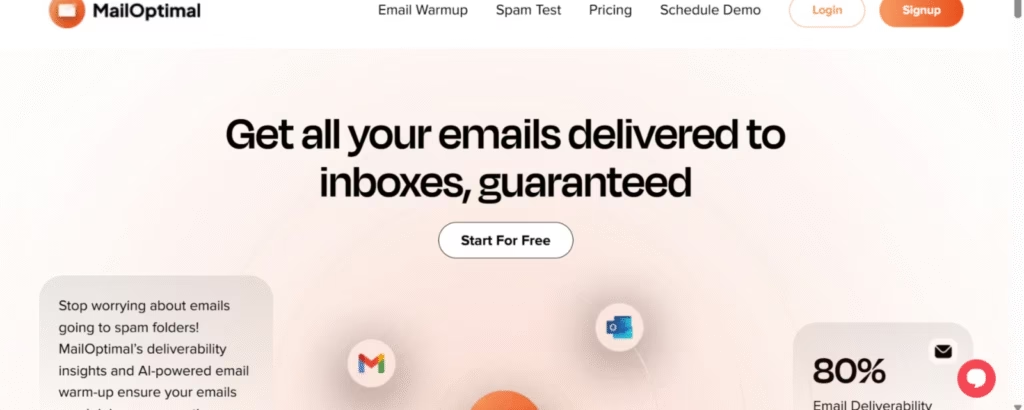
Start cleaning your lists regularly, use smart checks, and enjoy the peace of mind that comes with it. Your results will improve, your lists will get stronger, and your sender name will be safe for the long run.
Email Deliverability Tools: Top 8 Email Deliverability Tools to Land Your Emails in the Inbox