Avoid Gmail Promotions Tab: For marketers and businesses, getting your emails into your subscribers’ main inbox—not the Gmail Promotions tab—is crucial to maximize engagement and conversion rates. The Promotions tab in Gmail can cause your carefully crafted emails to go unnoticed, reducing your campaign’s effectiveness significantly. Understanding how Gmail classifies emails and applying smart strategies can help your messages land right where they belong: the primary inbox.
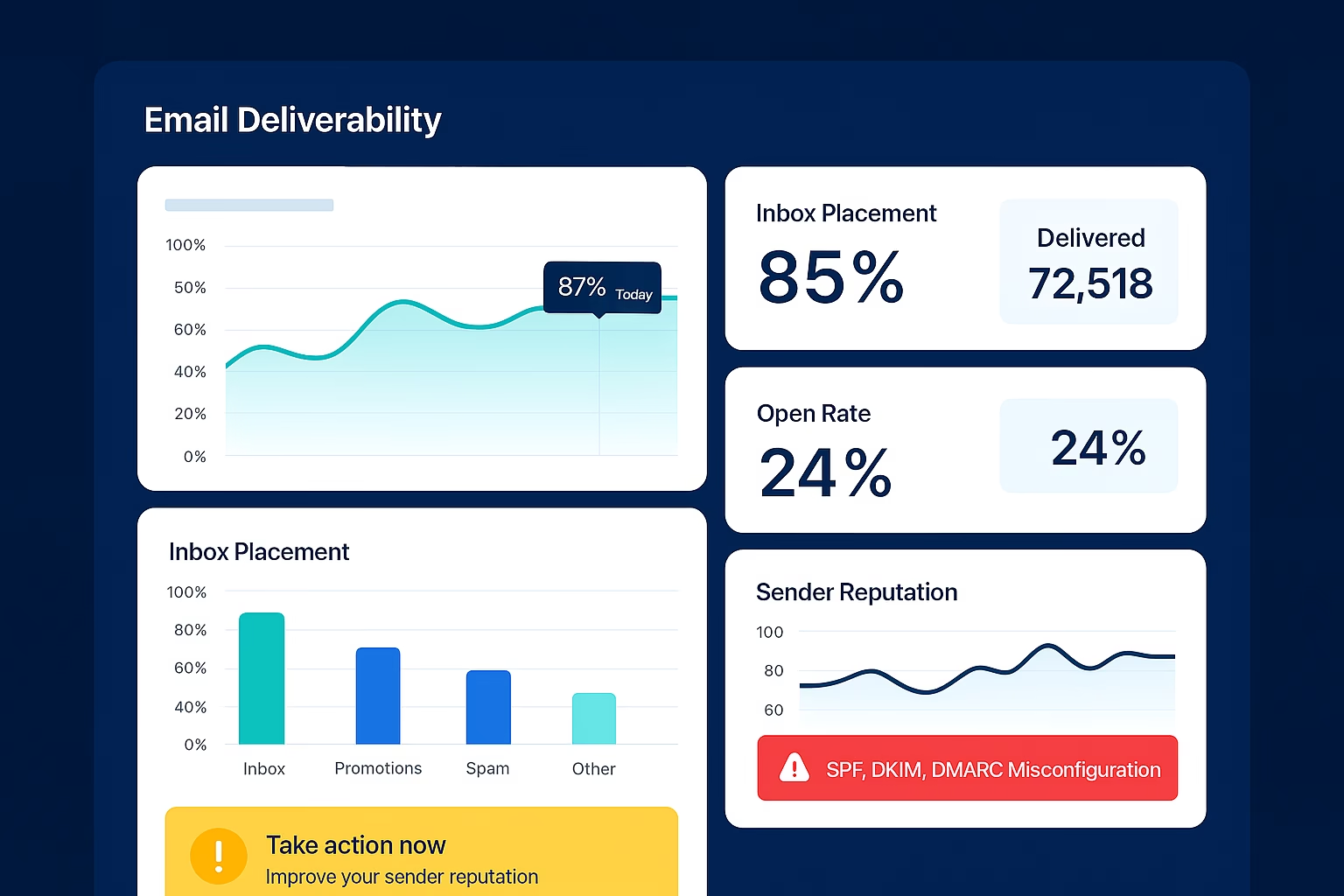
This article explores why Gmail’s Promotions tab catches emails, how to avoid it, and how MailOptimal’s features can assist you in improving your email deliverability and inbox placement.
What Is Gmail’s Promotions Tab and Why Does It Matter?
Gmail automatically organizes emails into categories, including Primary, Social, Promotions, Updates, and Forums. The Promotions tab is designed to catch marketing messages, offers, and bulk communications—often decreasing open rates because these emails are isolated from the main inbox.
For businesses relying on cold email outreach and marketing campaigns, being flagged into the Promotions tab means:
- Low email open rates and engagement
- Reduced visibility of your offers and content
- Higher chances of emails being ignored or deleted
Therefore, avoiding the Promotions tab is an essential goal for any modern email marketer.
Avoid Gmail Promotions Tab: Why Emails Land in the Promotions Tab
Gmail uses a combination of machine learning, sender reputation, and email content factors to categorize incoming mail. Here are some common reasons why marketing emails fall into the Promotions tab:
- Excessive use of promotional language, sales pitches, or discount offers
- Bulk sending from a new or poorly warmed email domain
- Emails packed with images, HTML formatting, or links
- Lack of personalization and low recipient engagement
- Poor sender reputation or high bounce rates
Understanding this helps marketers focus on optimizing emails for deliverability and better placement.
How to Avoid the Gmail Promotions Tab
1. Warm Up Your Email Account with MailOptimal
One of the most effective ways to improve your sender reputation and build trust with Gmail is by warming up your email account gradually through natural engagement signals. MailOptimal automates this critical process:
- Sends and receives warmup emails that simulate human-like interactions
- Boosts reputation by increasing sender trust with ISPs using genuine opens, replies, and inbox placement
- Provides analytics to track deliverability and inbox placement in real time
- Detects and resolves technical issues like SPF, DKIM, and DMARC misconfigurations
- Allows custom warmup strategies for new, dormant, or recovering email accounts
With MailOptimal, you can confidently scale your cold outreach without triggering Gmail’s promotional filters.
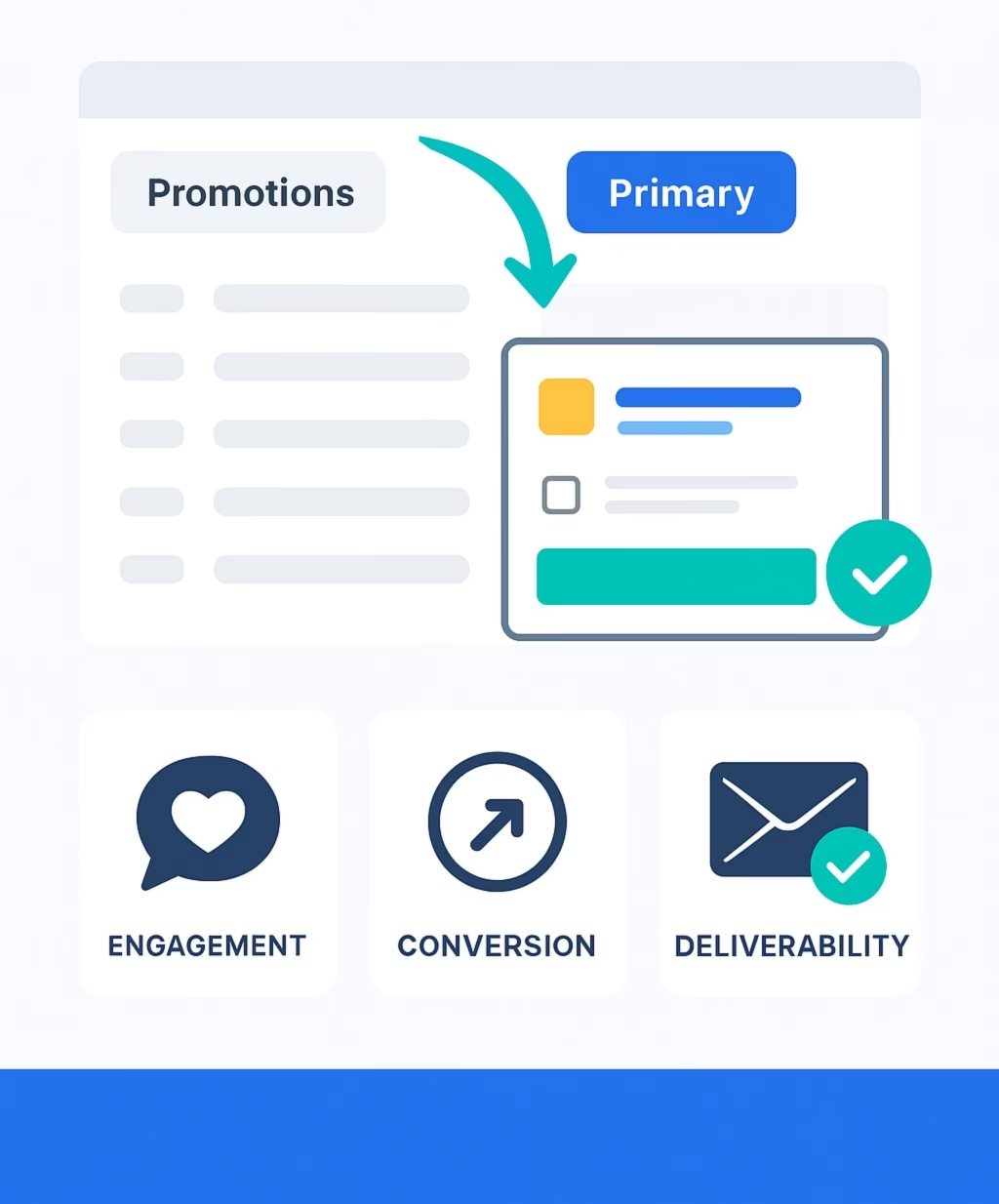
2. Craft Clean, Minimalist Emails
Avoid Gmail Promotions Tab: Avoid heavy HTML formatting, large images, or too many links that spam filters associate with promotional offers. Instead:
- Use simple plain text or minimal styling
- Remove unnecessary images or keep them light and relevant
- Avoid sales-heavy language like “Buy Now,” “Free,” “Discount,” or “Limited Offer”
3. Personalize Your Messages
Avoid Gmail Promotions Tab: Highly personalized emails increase engagement rates, which Gmail rewards by placing emails in the Primary tab. Personalize with:
- Recipient’s name and company
- Relevant and contextual subject lines
- Tailored content addressing specific pain points or interests
4. Build Consistent, Positive Engagement
Encourage recipients to open, reply, and interact with your emails. Gmail tracks these behaviors and ranks senders accordingly.
- Use interactive calls to action (CTAs) that invite replies
- Avoid spamming large lists with irrelevant content
- Activate warmup with MailOptimal to generate authentic engagement before scaling
5. Maintain Proper Email Authentication
Avoid Gmail Promotions Tab: Ensure your domain aligns with email best practices:
- Set up and maintain SPF, DKIM, and DMARC authentication records correctly
- These signal to Gmail your email source is legitimate and trustworthy
MailOptimal offers DNS record monitoring and alerts to avoid common authentication pitfalls.
Additional Tips to Stay Out of Gmail’s Promotions Tab
- Avoid all caps, excessive punctuation, or misleading subject lines
- Encourage subscribers to add your sender email to their contacts
- Clean your list regularly to remove unengaged or invalid emails
- Test email placement regularly using tools like MailOptimal’s deliverability analyzer
How MailOptimal Enhances Deliverability Beyond Warmup
Avoid Gmail Promotions Tab: is not just about warming up emails. Its comprehensive feature set supports marketers through:
- Real-time spam and blacklist monitoring
- Comprehensive reports on inbox placement vs. spam/promotions folders
- Automated domain health checks to ensure ongoing deliverability
- Unlimited mailbox support, ideal for agencies or teams
- Customizable warmup schedules to fit your campaign’s needs
Together, these features empower you to keep emails landing in Primary tabs and drive better response rates.
Frequently Asked Questions (FAQs): Avoid Gmail Promotions Tab
Q1: How long does it take to warm up an email account with MailOptimal?
A: Usually 3 to 6 weeks, depending on your starting reputation and sending volume goals.
Q2: Can warmup guarantee avoidance of Gmail’s Promotions tab?
A: While warmup greatly improves sender reputation and deliverability, combining it with clean content and authentication best practices gives the best results.
Q3: Will using MailOptimal catch the attention of Gmail’s machine learning filters?
A: MailOptimal’s warmup mimics natural human email interactions, making your sending appear authentic and trustworthy to Gmail’s filters.
Q4: Can MailOptimal help fix SPF, DKIM, and DMARC issues?
A: Yes, it monitors your DNS settings and provides alerts and suggestions to correct authentication problems.
Q5: Is MailOptimal suitable for both new and established email accounts?
A: Absolutely. MailOptimal offers tailored warmup modes for new, recovering, or active email users to optimize deliverability.
Avoid Gmail Promotions Tab: Avoiding Gmail’s Promotions tab is one of the biggest challenges for email marketers, but it’s achievable with the right approach. Warming up your email account through reliable services like MailOptimal, combined with clean, personalized email content and proper authentication, ensures you land in your recipients’ Primary inboxes.
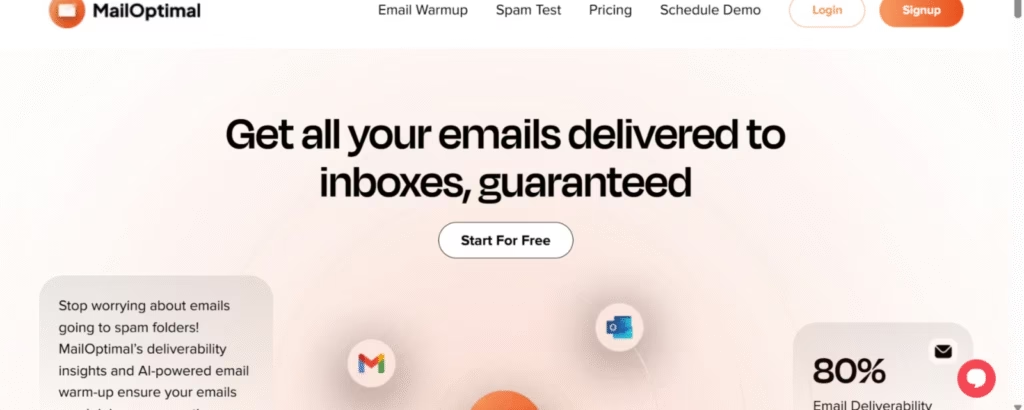
Start your warmup journey today with MailOptimal and maximize your email campaign’s impact by staying out of the Promotions tab and into the inbox where it counts most.
Email Deliverability Tools: Top 8 Email Deliverability Tools to Land Your Emails in the Inbox
