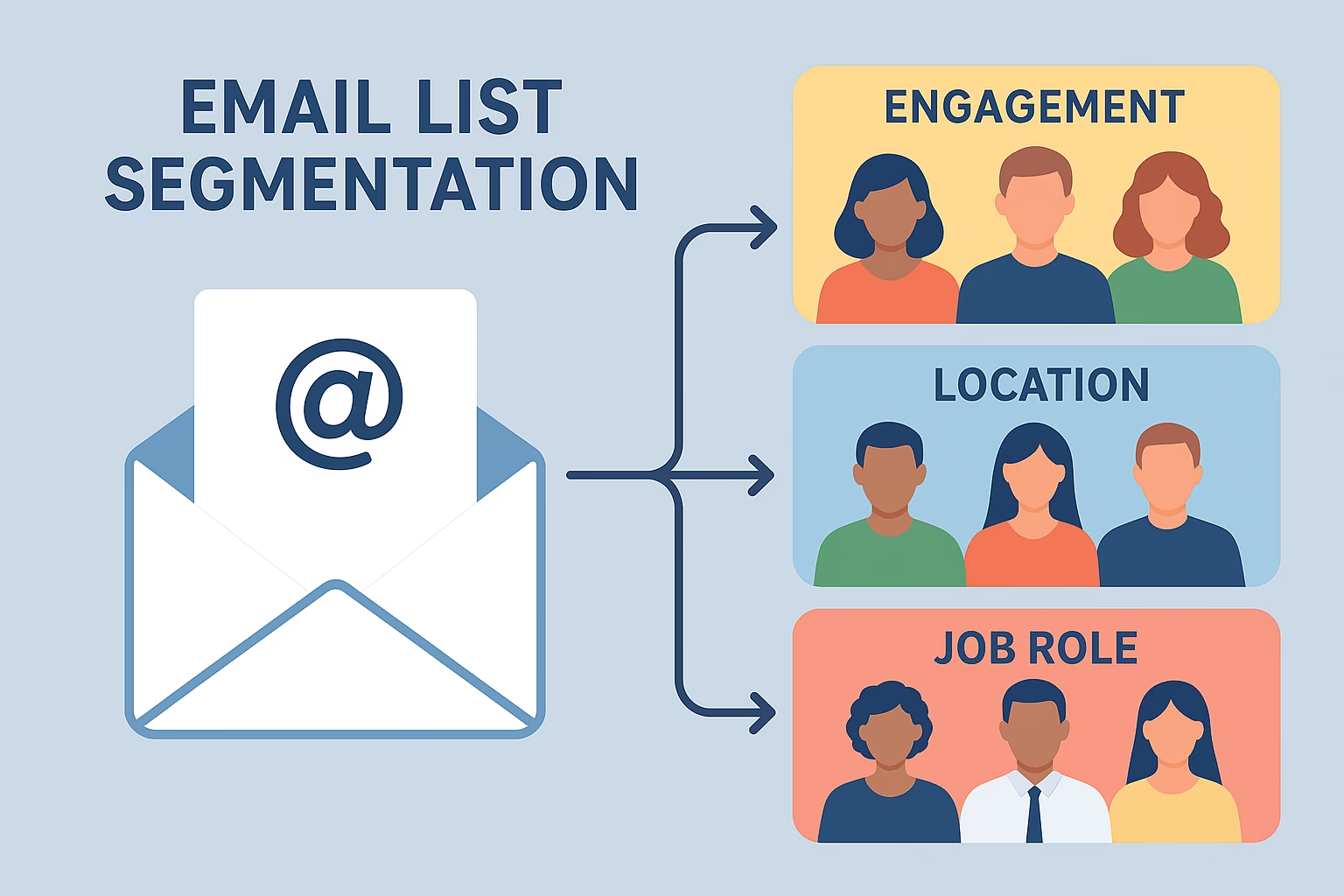Cold Email Campaigns: Cold emails can help you find new leads and grow your business. The key to getting results is sending the right message to the right people. That’s where segmentation in cold email campaigns comes in. If you want more opens, replies, and conversions, segmenting your list is essential.
What Is Segmentation in Cold Emails?
Segmentation means dividing your contacts into smaller groups based on things they have in common. You can sort by job title, company size, location, interests, recent behaviors, or where they are in your sales process. When you use segmentation, you send messages that matter to each group. Generic blasts do not work because they feel spammy and often get ignored. But a well-timed, personalized message feels relevant and gets attention.
Why Use Segmentation for Cold Emails?
Higher open and response rates:
People are more likely to open emails that match their interests or roles. Segmented emails stand out because they feel personal.
Improved deliverability:
Bulk, untargeted emails set off spam filters. Segmented messages get past filters because they match specific needs and avoid spammy patterns.
Relevant and personalized content:
When your messages hit on real problems and goals, you build trust. Personalization based on recent actions or shared interests shows you care.
Data-driven insights:
Segmented campaigns let you see what works. You can compare open rates, clicks, and replies for each group and adjust your approach as you learn.
Key Segmentation Strategies
Demographic and Firmographic:
Sort your list by job title, company size, industry, or department. A CEO has different goals than a marketing manager.
Geographic:
Group contacts by city, region, or country. Send emails at times that make sense in their time zone, or tailor your offer to local needs.
Behavioral:
Target individuals based on their past actions. Maybe they visited your website, downloaded a guide, signed up for a webinar, or clicked a past email. Follow up with content that matches their actions.
Engagement Level:
Tag people by how they interact with your emails. If someone always opens and replies, treat them differently from those who ignore your messages.
Lifecycle or Funnel Stage:
Customize your message for people at different steps in your sales process. New leads need education, while those closer to buying need clear calls to action.
How MailOptimal Helps with Segmentation
MailOptimal makes it easier to send targeted cold emails that work. Here’s how:
- Deliverability Testing:
Check which messages land in real inboxes, not just spam folders. - Unlimited Warmup:
Build and keep a strong sender reputation, no matter how many segments you make. - DNS and Blacklist Monitoring:
Identify technical issues that may impact your deliverability, especially if you use different sender information for each group. - Template Customization:
Set and automate unique email templates for each segment. Personalize at scale without manually doing it all. - Performance Analytics:
See open, reply, and click rates by segment. Find winning strategies and fix what’s not working.
MailOptimal’s tools save time. You can focus on the message while the platform handles technical details.
Best Practices for Cold Email Segmentation

Start fresh:
Use up-to-date lists. Remove bounced and inactive contacts.
Keep it clean:
Organize your data so you can sort by the fields that matter most.
Test and tweak:
Use A/B tests to refine your segments and messaging. Small changes can make a big difference.
Personalize with care:
Go beyond using a first name. Reference real actions, events, or pain points whenever possible.
Don’t overdo it:
Too many segments can be hard to manage. Too few make your message too general. Find a balance.
Use automation:
MailOptimal lets you set up segments, automate warmup, and monitor performance, all from one platform.
Frequently Asked Questions (FAQs): Cold Email Campaigns
Q1: Why does segmentation matter for cold email?
It makes your emails more relevant. You get higher opens and replies and fewer spam complaints.
Q2: What are the easiest ways to segment my list?
Start with basics like industry, job title, or location. Expand into actions or the sales stage as you collect more data.
Q3: Can I automate segmentation and tracking?
Yes, MailOptimal makes this easy. Segment contacts, set up templates, and track results for every group.
Q4: What are common mistakes in segmentation?
Don’t use out-of-date or messy data. Don’t make segments so small that they can’t be managed. Don’t skip testing which segments work best.
Q5: How do I know if my segmentation is working?
Watch open, click, and reply rates by segment. Good segments show high engagement and better inbox placement.
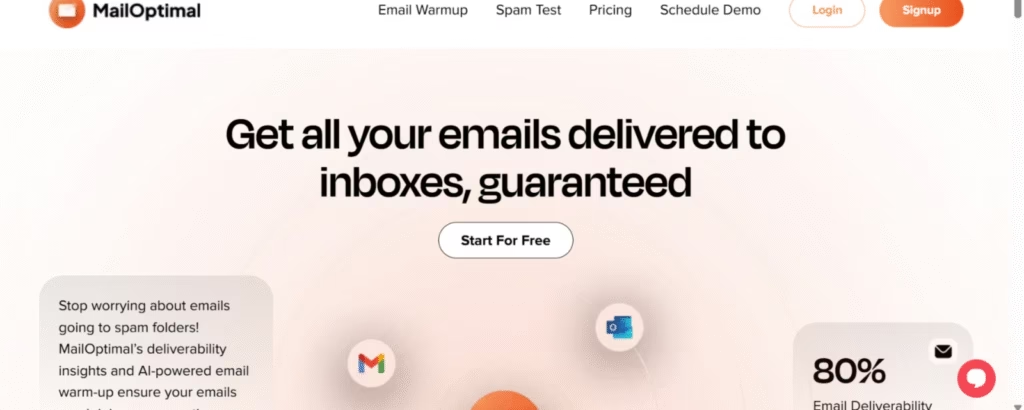
Segmentation in cold email campaigns is the secret to connecting with real people. With MailOptimal, you can organize, automate, and analyze every piece. That means more replies, more leads, and better results.