Email Warmup Before Cold Outreach: Starting a cold outreach campaign without properly warming up your email account can lead to your messages landing in spam folders, poor deliverability, and damaged sender reputation. To avoid these pitfalls, warming up your email account is a vital first step. This article explains how to effectively warm up your email account using MailOptimal to ensure your outreach campaigns reach the inbox and achieve maximum engagement.
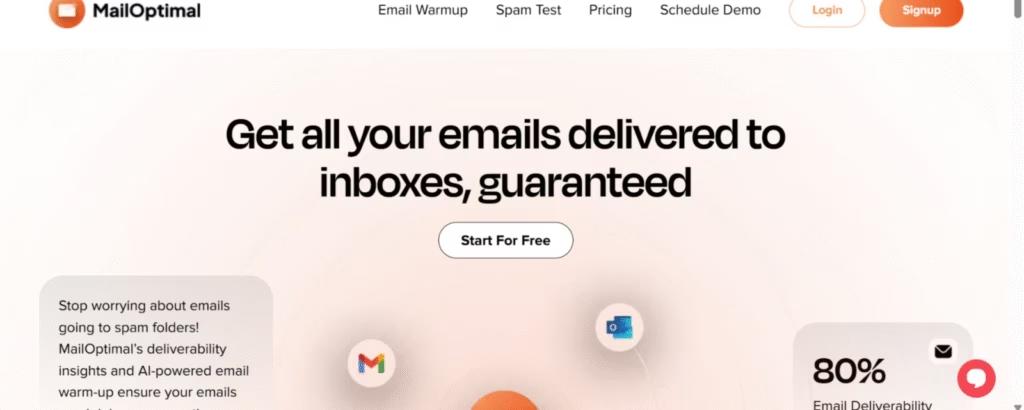
What Is Email Warmup and Why Is It Important?
Email Warmup Before Cold Outreach: Email warmup is the process of gradually building trust and a positive reputation for your email account with internet service providers (ISPs) and email service providers (ESPs). This involves gradually increasing the volume and frequency of emails sent, combined with natural engagement activities like opening, replying, and moving emails out of spam.
Without proper warmup, new or inactive email accounts are often flagged as suspicious. Spam filters and ISPs can block or filter your emails into promotion or spam folders, limiting your outreach’s effectiveness. A well-executed warmup improves your chances of hitting the primary inbox, increases open and reply rates, and builds a stronger sender reputation for long-term success.
Why Warm Up Your Email Before Cold Outreach?
- Boost Deliverability: Gradual warmup lets ISPs recognize your email address as trustworthy, improving inbox placement.
- Avoid Spam Filters: Sudden high-volume sending can trigger spam filters; warmup helps avoid this.
- Increase Sending Limits: Many providers set low initial limits that increase with consistent sending.
- Enhance Engagement: Positive interaction with your warmup emails (opens, replies) signals legitimacy and encourages future deliverability.
- Protect Your Domain & IP Reputation: Avoid blacklists and account blocks caused by poor sending practices.
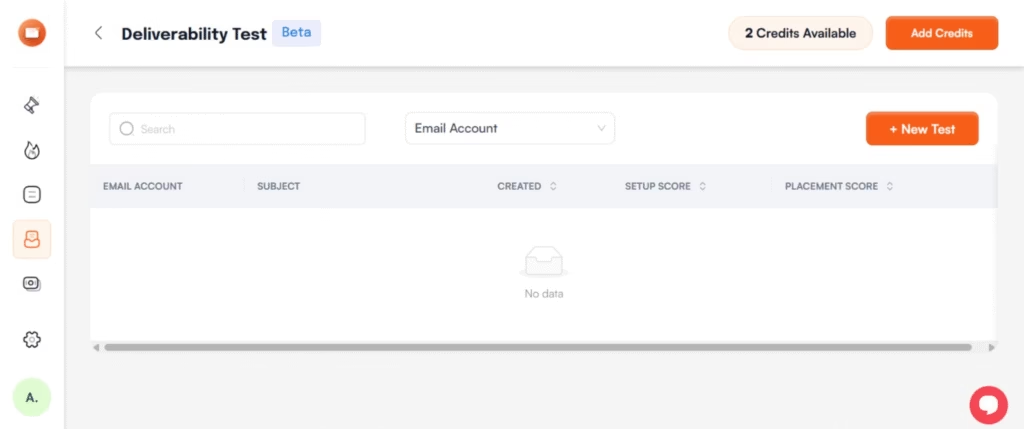
How MailOptimal Makes Email Warmup Easy
MailOptimal automates the entire warming-up process with human-like email interactions, saving you time and effort while maximizing your email health. Key features include:
Automated sending and receiving:
MailOptimal mimics natural email behavior by sending and receiving warmup emails within a trusted network.
Customizable warmup modes:
Tailor your warmup speed and strategy based on your goals, whether for a new mailbox or restoring reputation.
Real-time analytics:
Monitor inbox placement, engagement, and deliverability with comprehensive dashboards.
Spam correction and blacklist alerts:
Early detection and resolution of technical and reputation issues.
Supports all major email providers:
Gmail, Outlook, Yahoo, Zoho, AOL, and any SMTP/IMAP configured accounts.
Unlimited accounts:
Warm up multiple email accounts simultaneously without restrictions.
Step-by-Step Guide to Warm Up Your Email With MailOptimal Before Cold Outreach
Step 1: Connect Your Email Account to MailOptimal
Link your email securely by providing SMTP/IMAP credentials. MailOptimal supports all popular email providers and custom domains.
Step 2: Select Your Warmup Mode
Choose a warmup mode that matches your email’s history (new, established, or recovering). This controls the volume and pacing of emails sent.
Step 3: Customize Your Warmup Settings
Configure limits such as daily sending volume and maximum replies to simulate natural sending behavior and engagement.
Step 4: Activate Warmup and Monitor Progress
Start the warmup and regularly check the analytics dashboard. MailOptimal provides insights on email placement in inbox, promotions, or spam folders.
Step 5: Adjust Based on Metrics
If deliverability dips or spam flags appear, use MailOptimal’s suggestions to tweak warmup parameters or fix technical settings like SPF, DKIM, and DMARC.
Step 6: Plan Your Cold Outreach
Once your warmup results stabilize with high inbox placement rates, gradually scale your cold outreach campaigns with confidence.
Frequently Asked Questions (FAQs): Email Warmup Before Cold Outreach
Q1: How long should I warm up a new email account?
A: Typically, 3–6 weeks depending on starting volume and provider limits. MailOptimal’s automated scaling makes this effortless.
Q2: Can I warm up multiple email accounts simultaneously?
A: Yes, MailOptimal lets you warm unlimited accounts concurrently, ideal for teams or agencies.
Q3: What if my emails land in spam during warmup?
A: MailOptimal monitors placement in real time and helps identify and resolve issues through customized warmup adjustments.
Q4: Do warmup emails look spammy to recipients?
A: No, MailOptimal uses natural, human-like interactions including replies and email openings to maintain authenticity.
Q5: Is Email Warmup only for new email accounts?
A: No. Warmup is also crucial if you’re restarting an inactive account, switching providers, or recovering from reputation issues.
Warming up your email account before launching cold outreach campaigns is non-negotiable for modern email marketing success. It protects your sender reputation, ensures higher inbox placement, and improves engagement rates. MailOptimal offers an advanced, user-friendly solution that automates this process with dynamic warmup strategies and detailed analytics, allowing you to focus on crafting personalized outreach while confidently scaling your campaigns.

Get started by connecting your email to MailOptimal today and take the essential step towards delivering emails that get noticed and acted upon.
Email Deliverability Tools: Top 8 Email Deliverability Tools to Land Your Emails in the Inbox
